
Buyers guide: Tips on buying your 1st home.
December 22, 2020
Migrating accounts from cPanel to Centos Web Panel
July 5, 2021Bitnami on AWS was my new tech exploration module this time. The idea of being able to set up a WordPress stack without the need for a control panel makes management of client web and mail systems easy. So we eventually get to separate emails server from web servers and optimise productivity at a larger scale for clients.\
It was a joy ride installing Bitnami, installing themes, plugins, and managing all the modules we were used to in WordPress. The speed was very noticeable, better than those we installed on Cpanel but on the 20th of April 2021, the system went AWOL and everything went to dust.
To check if the IP address was responsive I used https://check-host.net/ and I confirmed the system was not completely running.
I mailed support through https://community.bitnami.com/ and posted my urgent question but no one gave me feedback, so I decided to start researching on my own. The 13 related queries I read had different issues and were not useful./
In case you are in a similar situation, getting any of the following errors:
Checking the connection
Checking the proxy and the firewall
ERR_CONNECTION_REFUSED
or an Apache error when you try to start all services:
No such file or directory
apache config test fails, aborting
The main cause is due to a process that triggers an error and stops apache, and the command used to stop and start systems sudo /opt/bitnami/ctlscript.sh start does not fix the problem.
After several code trials, I found the single code that restarted apache and fixed the problem
- Check all services running with this code: sudo service –status-all
- Run the script to force start Apache: sudo /opt/bitnami/ctlscript.sh restart apache



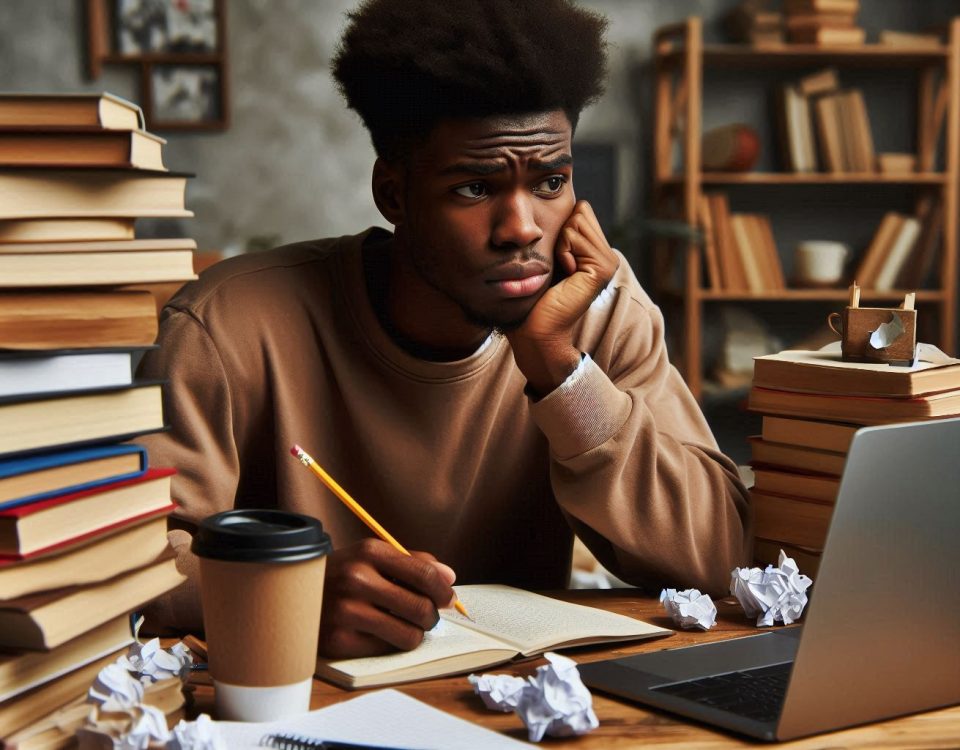
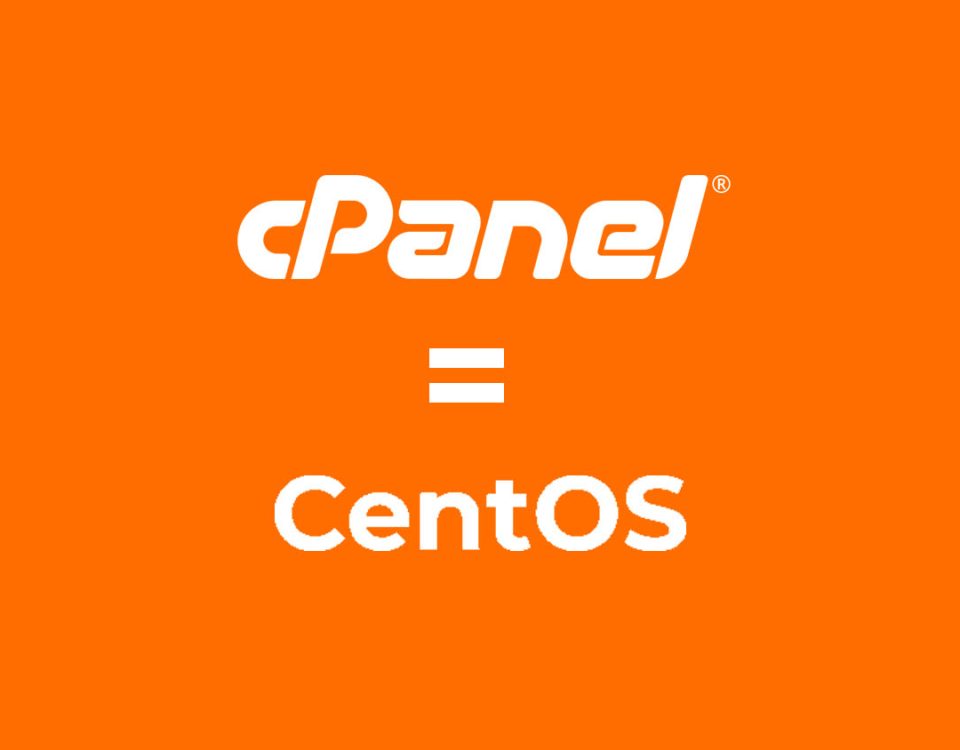
1 Comment
Thankyou, this fixed my issue!