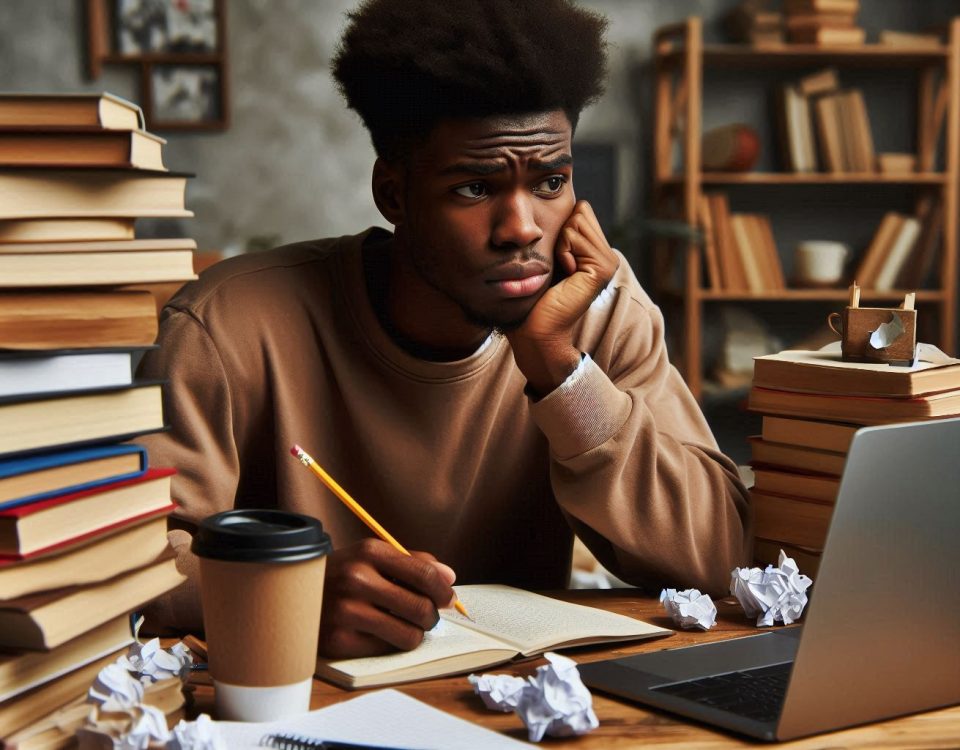Bitnami WordPress – ERR_connection_refused
April 20, 2021
Best way to fix network connectivity problems (Desktop)
April 14, 2022I finally got a new VPS set up and Centos Web Panel installed but struggled to connect my Cpanel Server to the cwpanel.
Here is a straightforward way (Firstly you must have WHM access)
Login to WHM
- navigate to development or search API Tokens
- Then click Manage API Tokens
- Click Generate token
- Name the API token
- Click, every section, as well as everything – All features All
- Click Save
- On the next page, copy the API token and keep safe
- Continue and Save
Login to CWPanel
- Navigate to User Accounts
- Choose Cpanel Server Migration from the list
- Input your
- Maximum simultaneous transfers
- Click Test and Save
When I got to this stage I got the following error “connection not reached The following error occurred”.
When I got to this stage I got the following error “connection not reached The following error occurred”.
The correct ssh port is very important to solve this error and here is how to get it:
# ssh root@0.0.0.00 (input root@ipaddress)
I got the following feedback
ssh: connect to host 41.204.199.138 port 22: Connection refused (many providers have changed their port so you need to get the correct one)
use this command to list the correct IP
![]()