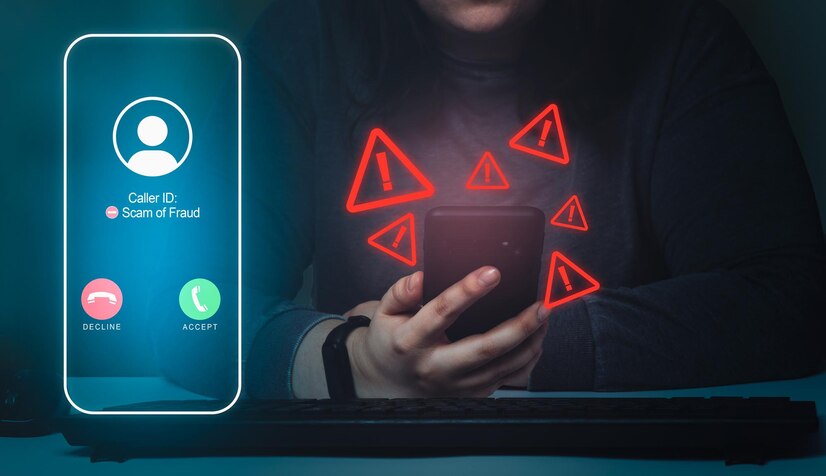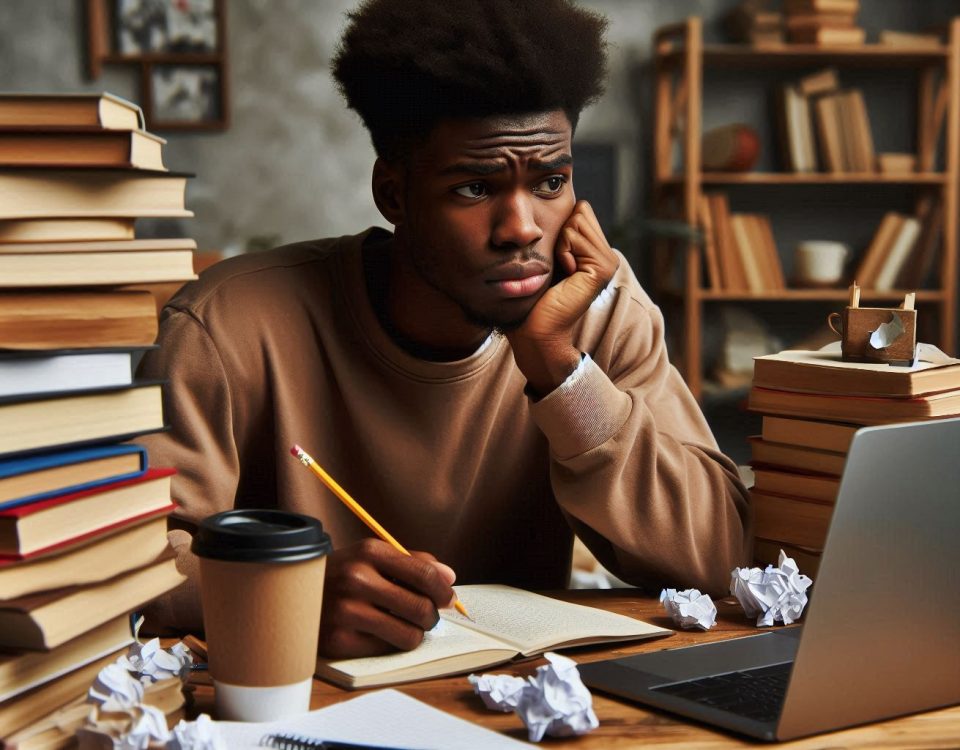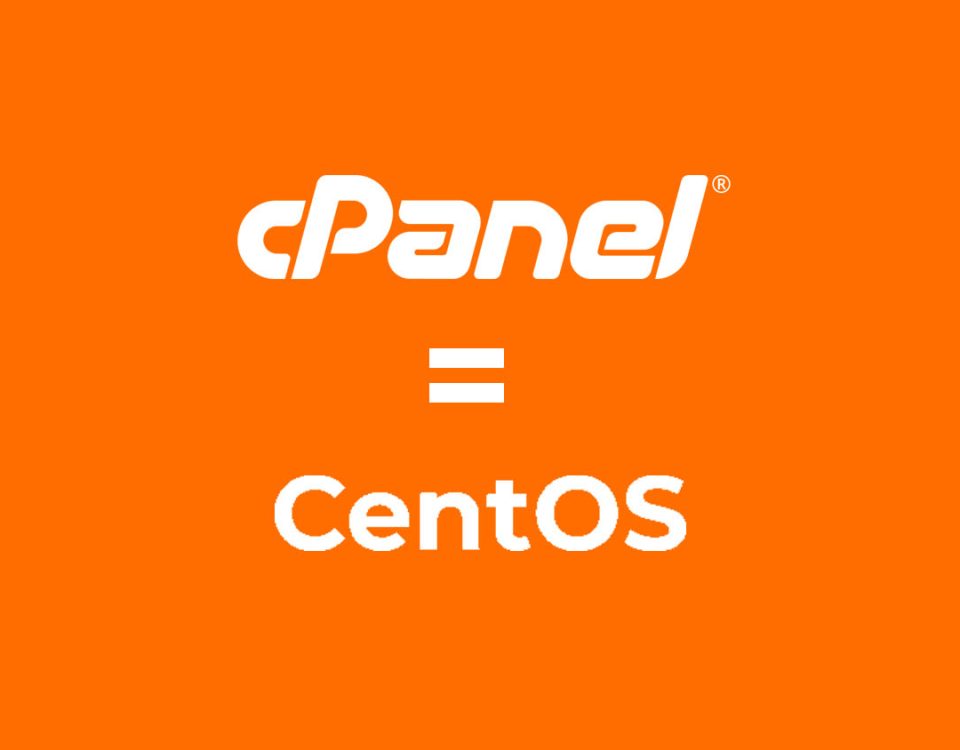Deleting directories with files – Linux Commands
June 12, 2020
Telecommuting: Start a social media agency
June 16, 2020This article is more useful for South African mobile network usersYou would find almost anything useful on my site, from how to take yourself on a revitalising mind date, to learning skills that can help you score big in the boardroom. The aim is not to bore you.
I have had some challenges with airtime deduction on my phone since late November 2014, and the call centre agents at Vodacom have not been of any use to help me solve the issue. It got so bad, that I couldn’t even remember how I used my own airtime, and all I do is top up to save myself the agony of dealing with unprofessional agents and the read eye network.
I have sent all the “STOP” USSD instructions as received from Vodacom agents but the deductions never stop. I got frustrated to a point that I learned to live with the disability and allowed the grim reaper “Vodacom” to feed the monsters that ploy their empire.
So, whilst enjoying some “Star Trek: Discovery” on Netflix tonight I received one of the many SMS that pops up on my phone screen, and reads as follows:
Congratulations, you have subscribed to
—– @R5/day,.Billing will start in 3 days
or SMS “STOP to 42804 to cancel and opt-out!
I figured it all out tonight, that’s 6 years later. The stop messages I have been sending out were the activation beam these fraudsters needed to verify an active sim. Ignoring the message is one step closer to winning your number back and keeping your airtime.
According to fraud tracker, these syndicates, get numbers off the internet, social media links, and those “put your numbers here to market your business posts” to attract number submissions. Then they move onto their paid masters services to subscribe to these numbers and that’s how subscriptions pile up and they make money. Lastly, to confirm an active sim, they send out these stop and notice SMS to confirm an active sim.
This is how I cleared myself of 32 subscriptions that have been draining my airtime for the past 6 years, but I learned to recharge only when I need to make a call but long story short, 6 years of some painful headache from airtime fraudsters.
Steps
- I sent an SMS containing “STOP ALL” to 31050
- Then few minutes later, I received 32 SMS confirming different subscription cancelations. I was shocked.
- Then I followed the USSD string on the SMS to *135*995# to check all subscriptions and unsubscribe in the future.
I also saw a direction on the WASP website about contacting Vodacom for a possible block on all future WASP subscriptions by dialing customer care (135). I will give that a try tomorrow.
More information here for other network services.
Cell C
*133*1# to block all existing and future content billing.
MTN
There are four separate USSD strings to manage premium content subscriptions. Each one needs to be accessed for a user to check if they are subscribed to a WASP:
*136*5#
*464*970#
*156*12#
*123#
MTN users can also block premium-rated services, such as a WASP, by following the steps below:
Dial *136*5#
Select option 2 (Content Services)
Select option 2 (Manage Premium Rated Services)
Select option 2 (PRS Charges)
Select option 1 (Block PRS Charges)
Telkom
Block all WASP subscriptions by enabling a setting in the Telkom app:
Log in to the app and navigate to My Products > Manage > Protect Your Mobile Number, and set it to “On”.
To manage premium content subscriptions, navigate to My Products > Subscriptions > Content Services.
Vodacom
Send an SMS containing “STOP ALL” to 31050:
You can also use the *135*995# string to check all subscriptions and unsubscribe.
It is also possible to block all future WASP subscriptions by dialing customer care (135).
If your mobile operator is unable to assist you, contact WASPA.
Some extracts in the article are from WASPA website